Whitespace Remover - Clean Spaces, Tabs, Blank Lines
 Whitespace removal eliminates unnecessary spaces, tabs, and returns your HTML for faster downloads.
Whitespace removal eliminates unnecessary spaces, tabs, and returns your HTML for faster downloads.
Type or Paste your text / code below. Multiple Spaces, Tabs, and Line Feeds (CR - Carriage Returns, CRLF - Carriage Return and Line Feed, LF - Line Feed) are removed and trimmed based on the options you select. This tool will save your bandwidth and help page load times by removing extra white-space from HTML code.
Cleaned output is automatically updated as text and options change, if you right click and paste content, you may need to click the 'refresh cleaner' button to update the results.


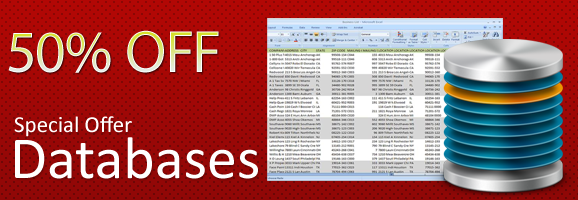
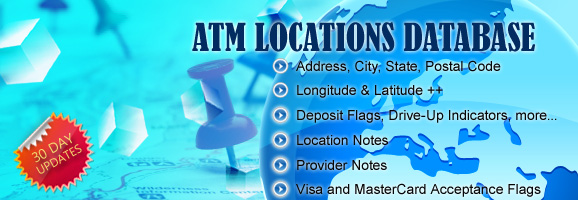


Fellyp S. says:
May 30thThank you so much!! Saved a lot of time!