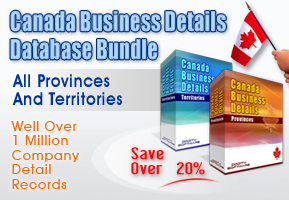Newbies: Map Out Your Design
 So you are about to create a new website design? Are you in doubt that you will be able to maintain such a large number of files in an orderly manner? Well, this is where you should begin to map out your design. Now, I am not talking about your ordinary map; this map will be the map to your whole website structure plan. While you may be put off due to what seems to be the ‘added up front work’ this is a time proven practice that always save countless hours in the end, and cuts down on revisions dramatically.
So you are about to create a new website design? Are you in doubt that you will be able to maintain such a large number of files in an orderly manner? Well, this is where you should begin to map out your design. Now, I am not talking about your ordinary map; this map will be the map to your whole website structure plan. While you may be put off due to what seems to be the ‘added up front work’ this is a time proven practice that always save countless hours in the end, and cuts down on revisions dramatically.
The first part of the map is to know what pages need to be created, and how you want to organize them. It is best if you take a clean piece of paper and jot down the categories that are involved in your website then begin to fill in all appropriate titles. Next to each page name, you should write down a description of that page, what the title tag will be, and what the file name will be.
The second step is a little more in depth as you must create a flow chart where you can place all of the information from part one. You want to map out the flow of the pages, so you should start with your first page either on the top or left side. Now, you must be careful when creating this as you must pay attention to every little detail. You want to use arrowheads to direct the route of each page. If you are including a link back to the page you started with, be sure to include an arrowhead on both ends of the line segment.
The third step is the most difficult and time consuming part of creating your map. You want to sketch a layout of each page. Now, if you are using the same page for every design it isn’t as difficult as creating a different page for each design. Make sure you plan out how you will link every page together. If you are organizing your website categories into folders, be sure to check every link. Think ahead when creating your map and try to avoid any obstacles that might interfere with your website plan. One common problem is incorrectly linking web pages together or forgetting to link images to the image folder that is contained in the previous directory if you don’t have a separate images folder for every folder.
You should be all set now to be on your way to actually creating your website. It is a lot easier to plan out your whole layout before you actually create every page, and have to go back and revise some coding. If you are planning to use images on your website, please make your website handicap accessible by creating “alt” tags so programs for the blind can recognize those tags and tell your disabled viewer what that image is. Programs designated for the blind will just understand the image coding, and will read off the image code if you don’t use the appropriate tag. Aside from the ‘handicap accessible’ aspect it brinks, this is also the foundation of SEO 101, which is a whole different set of discussions.
No Comments
There are currently no comments on file, be the first to add yours!


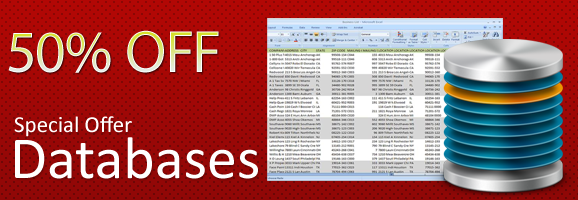
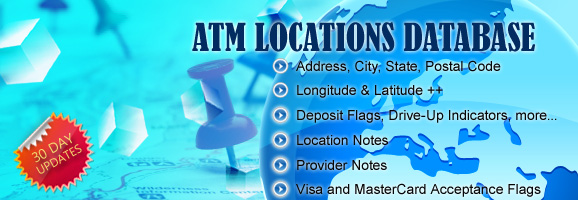



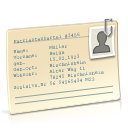 Are you Looking for Executive Level Contacts with Direct Email Contact Addresses? DigiBits Media is offering a
Are you Looking for Executive Level Contacts with Direct Email Contact Addresses? DigiBits Media is offering a